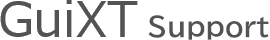RenameFile
-
コマンド
-
(a-c)
- AppendFile
- AppendRow
- ApplyGuiScript
- Box
- BoxSize
- Breakpoint
- ButtonSize
- Cachefile
- Call
- CallJS
- CallJSAsync
- CallVB
- CallVBAsync
- CallVBS
- CallVBSAsync
- CheckBox
- CheckDate
- Clear
- ClearCallCache
- CloseControl
- CloseFile
- Column
- ColumnHeader
- ColumnOrder
- ColumnSize
- ColumnWidth
- Comment
- CompareText
- Compress
- ConnectHTML
- Control
- ConvertText
- CopyFile
- Copytext
- CreateStructure
- CreateTable
- (d-h)
- (i-q)
- (r-s)
- (t-z)
-
(a-c)
Input Assistant
| 目的 |
|---|
| ファイルの名前を変更できます。 |
| 例 |
| renameFile oldname=“C:\images\p100.gif” newname=“C:\images\logo.gif”
ファイル “C:\images\p100.gif” は “C:\images\logo.gif”に名前が変更されます。 |
| 書式 |
| RenameFile oldname=“sourcefile” newname=“destinationfile”
ファイルの名前が変更されます。 新しい名前のファイルがすでに存在する場合、アクションは実行されません。 if Q[ok]
… 上記を使用すると、名前変更操作が成功したかどうかを照会できます。 |
- カテゴリ
- (r-s)